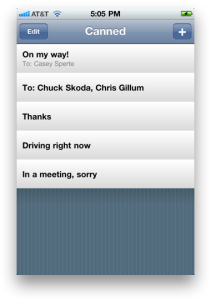Even when you have your phone, you can’t always answer it. Wouldn’t it be cool if you could quickly send a message (without typing) instead of answering the phone?
• I’m in a meeting, I will call you back.
• I am driving and can't talk right now.
You can do this on your iPhone, Android and many other types of smart phones.
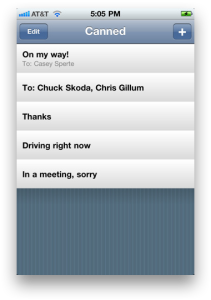 Here is how to set up pre-canned text messages on the iPhone:
Here is how to set up pre-canned text messages on the iPhone:
• Open “Settings” and choose “Phone.” then select “Respond with Text.”
• Here, you can enter customized text replies of your own or use the default messages the phone has already prepared for you.
• When you are finished, exit “Settings.”
• When you receive a call, simply click “message” to open the "respond with" text menu. Select the desired automatic reply to send to the caller, or create a custom one at this point.
Methods vary on different Android phone models and other smart phones, so I would recommend you do a google search for the following:
“canned text message <phone type, e.g. Samsung Galaxy S5>”
These pre-canned text messages allow you to respond promptly to incoming callers, reassuring them of when and how you will get back to them. You can let your callers know that you will call them back without having to interrupt what you are doing at the moment.